NetDaemon Apps
NetDaemon apps are apps for NetDaemon
caution
Since not all users are running NetDaemon, NetDaemon is not enabled by default in HACS.
Enable NetDaemon apps in HACS
There are 2 ways of doing this.
Enable if you used the UI to configure HACS
Add a checkmark to the left of NetDaemon apps in the UI configuration for HACS.
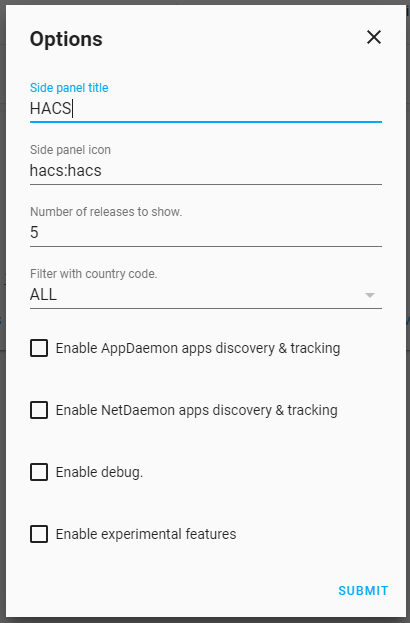
For more about configuring HACS with the UI have a look here
Enable if you used YAML to configure HACS
If you used YAML to configure HACS, add this under your HACS configuration to enable NetDaemon apps:
hacs:
...
netdaemon: true
After adding that you need to restart Home Assistant.
For more about configuring HACS with YAML have a look here
NetDaemon apps download location
info
Any NetDaemon app downloaded with HACS is stored in netdaemon/apps/ in your Home Assistant configuration directory.
caution
NetDaemon app support was added in HACS version 0.23.0