Configuration options
info
This page assumes that you have already finished the initial configuration
warning
This does not apply if you configured HACS with YAML(legacy)
In your Home Assistant UI go to "Configuration", then click "Integrations".
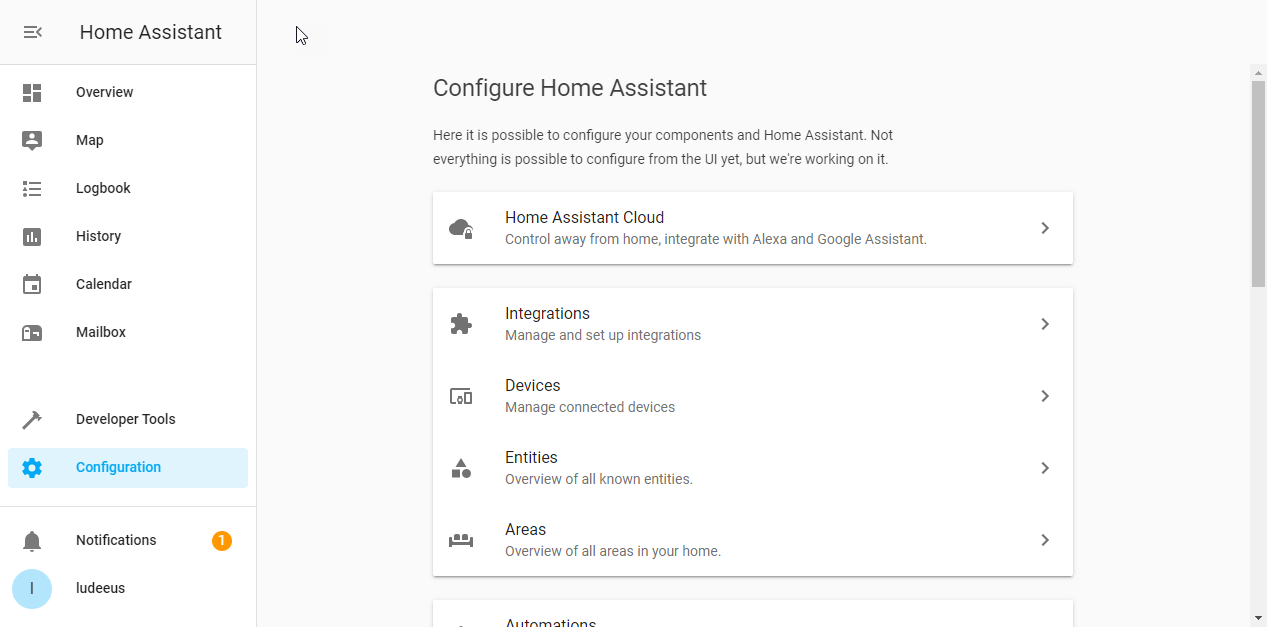
Select "Options" on the card for "HACS"
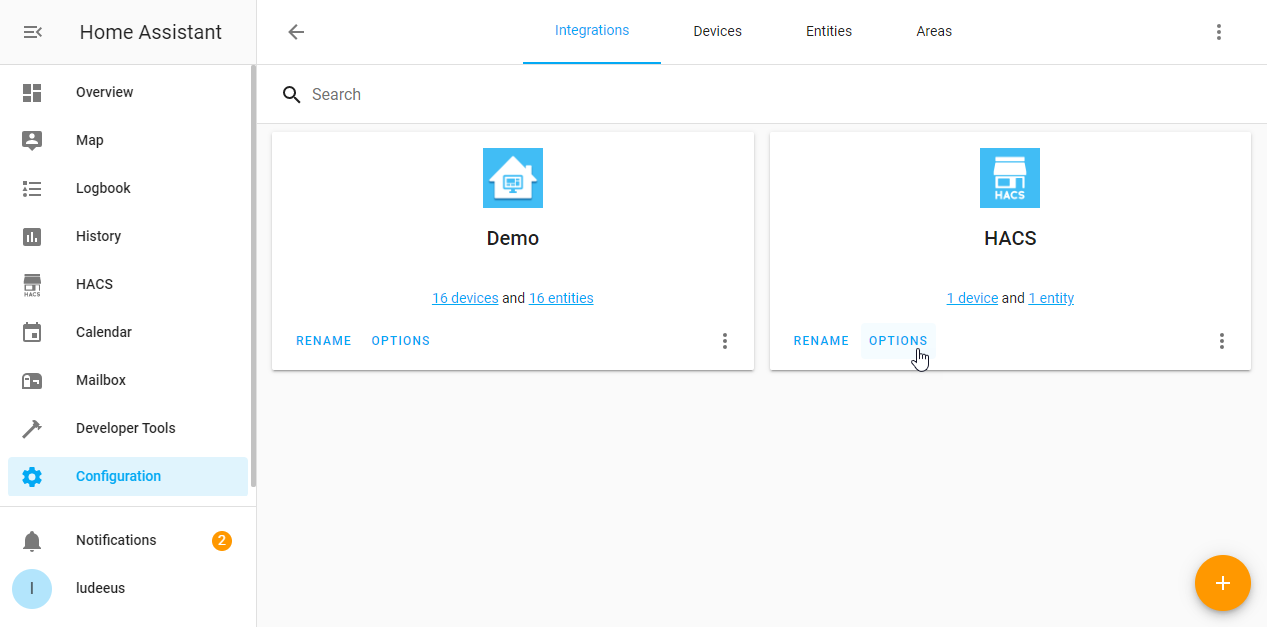
Options
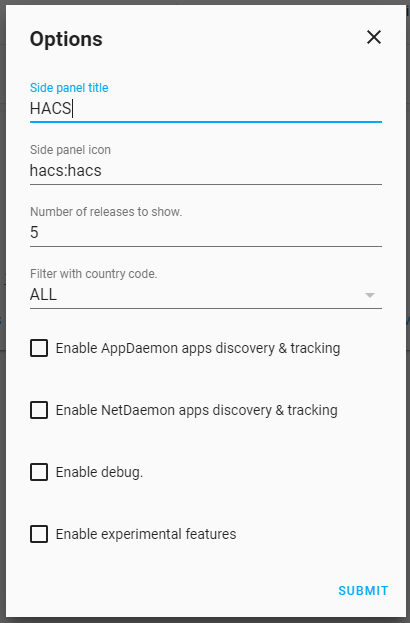
Side panel title: The name/title you want to display for HACS in the sidebar.Side panel icon: The icon you want to display for HACS in the sidebar.Number of releases to show: Number of releases to show in the dropdown.Filter with country code: Only show repositories for your country (if the repository has information about that)Enable AppDaemon apps discovery & tracking: Enables AppDaemonEnable NetDaemon apps discovery & tracking: Enables NetDaemonEnable experimental features: This enables experimental features in HACS.
Click submit and wait for confirmation
This will reload HACS and your changes will be reflected when you see the confirmation.